If you struggle to sleep cool, there are a range of solutions that can help. Cooling pads and toppers are the best options for most people.
However, if you sleep unusually hot or live in a place with extra-hot summers, we recommend an active cooling system like Ooler.
Instead of just improving breathability or absorbing excess heat like cooling pads, Ooler actively lowers the temperature of your bed.
It’s like a personal AC system for your bed. But instead of using air, it pumps cold water over your mattress.
Oh, and it can also warm your bed –great for cold sleepers and those who live in colder climates.
If Ooler is not what you were looking for, see our reviews of other great cooling mattress pads and systems, including BedJet V3 (an air-cooled system).
Pros
- Much more effective than a cooling topper. Cools your whole body quickly.
- Cools and warms.
- Wide temperature range (55-115°F).
- Programmable sleep schedules.
- Easy to set up and maintain.
- Dual option for couples available.
Cons
- Expensive.
- Produces a soft white noise (it bothers some people, but others say it is therapeutic).
Design
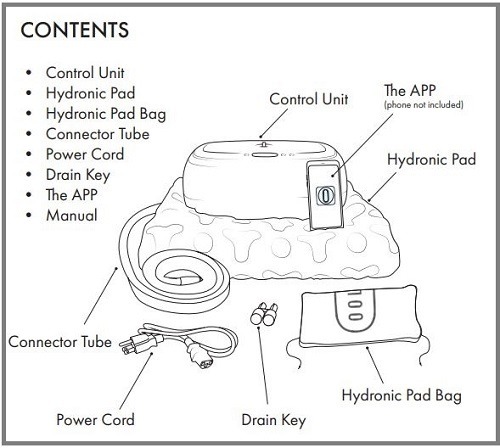
Ooler consists of three components: a control unit, a hydronic pad, and a smartphone app.
The control unit cools or heats the water and pumps it through a tube network in the hydronic pad. The control unit sits under or near your bed.
Note that if you order the dual option, you’ll receive two control units, one for each side of the bed.
The hydronic pad contains the channels that carry cooled water from the control unit. A polyester filling ensures you don’t feel the tubing inside.
The bottom of the pad is waterproof to protect your mattress from water damage.
The pad is designed to work with any mattress, regardless of thickness. Stretchy loops at the corners of the pad easily slide underneath the mattress to keep the pad in place.
The pad is machine washable, so don’t worry about stains and dirt buildup.
Finally, there’s the app. Ooler uses Bluetooth connectivity to link to your smartphone, allowing you to set your preferred temperature and sleep schedules from the Ooler app.
The app has an average rating on the App Store. But Ooler has made several updates to make it friendlier and easier to use.
The best feature of the app is the ability to program sleep schedules. You can set a specific temperature for every hour of the night. You can even schedule your weekends to be different from your weekdays.
We’ll talk more about the app shortly.
How Ooler Cools Your Body
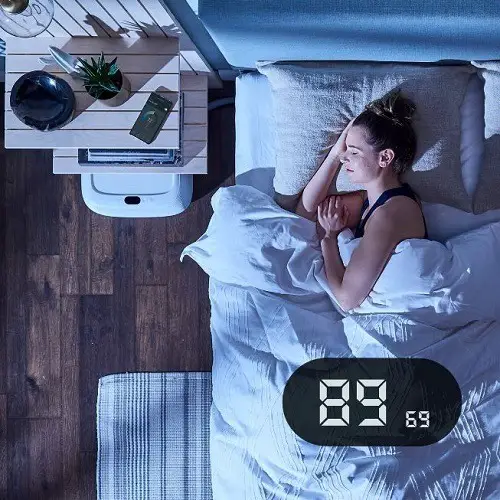
Heat moves from a warmer object to a cooler one. That’s a basic principle of thermodynamics, and it’s how Ooler cools your body.
Once you set your preferred temperature on the Ooler app, the control unit gets to work cooling down the water.
It then pumps the cooled water through the hydronic pad under your body. Because the water in the tubing is cooler than your body, heat moves from your body to the water, which cools your body.
The opposite happens if you set a warm temperature. Heat moves from the warm water to your cooler body, which warms you.
Note that the temperature of water in the pad may not be exactly the one you’ve set in the app. That’s because the cooling performance of the control unit is dependent on ambient temperature and humidity.
On average, the Ooler system can only change temperature 10-15°F from the ambient temperature. But even a small change of only a few degrees is enough to help you sleep more comfortably.
Setup

Ooler takes only a few minutes to set up.
Place the hydronic pad on your mattress and secure the elastic straps under the mattress.
Though the pad is waterproof at the bottom, the manufacturer recommends having a waterproof mattress protector between the pad and the mattress for extra protection.
Next, place the control unit under the bed or beside the bed, making sure to leave a clearance of at least 18cm all around the unit.
Look for the tube sticking out of the hydronic pad and plug it into the control unit. Connect the control unit to an outlet.
Before you can enjoy a cooler bed, you need to fill the reservoir in the control unit with water. Add distilled water to the tank (about 900ml) until the water indicator light turns off.
The final step is to download the Ooler app (available for Android and iOS) and link it to the control unit via Bluetooth.
Your Ooler cooling system is now ready to use.
Settings and Options
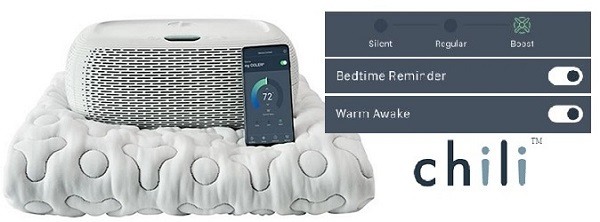
Here are the various settings and options available via the app.
Changing Temperature
You can adjust the temperature between 55-115°F. Remember, however, that the actual temperature depends on ambient temperature and humidity. By the way, you can easily switch between Fahrenheit and Celsius using a button on the control unit.
If you are not sure which temperature to set, the manufacturer recommends setting it at 65°F and then increasing or lowering it depending on how you feel.
Bed Cool Down
This is a neat trick to help you fall asleep faster.
About 20 minutes before you get into bed, set the temperature at HI. This will warm the bed. Then as soon as you get in bed, set the temperature at 65°F. The sudden fall in temperature will help you fall asleep in less time.
It’s the same trick as taking a warm bath before bed. As your body temperature falls, it’s easier to fall asleep. It’s super helpful for insomniacs.
Bed Pre-cooling
If you’d prefer to get into an already-cool bed, use the Ooler app to pre-cool the system. Just set your preferred temperature about 20 minutes before you sleep.
Because water cooling cools you down slower than an air-cooled system like BedJet V3, pre-cooling eliminates the inconvenience of waiting for the bed to get to the right temperature.
Sleep Schedules

This is one of the best features of the Ooler mattress cooling system. It allows you to customize Ooler to your specific comfort needs.
If you are the kind of sleeper that sleeps hot at the beginning of the night but then wakes up at 3am freezing cold, you can program Ooler to keep up with your changing needs.
Set it to a cool temperature for the first few hours then have it gradually increase temperature towards morning.
In addition to hour-by-hour settings, you can also program a day-by-day schedule. If you love to sleep in on the weekends, program Ooler to keep the temperature at your preferred setting for longer on Saturdays and Sundays.
Warm Awake
Forget your shrill and annoying smartphone alarm. Ooler can wake you up without a sound.
The same way that you fall asleep more easily when there is a drop in temperature, an increase in temperature will make your body more alert.
Ooler uses this to wake you up gently using the warm awake alarm. It will gradually increase the temperature as your wake up time approaches.
Performance and Sound Level
Ooler is not particularly loud. Most users describe the fan noise from the control unit as soft white noise.
But when it’s set on high, some people find it disruptive. Fortunately, you can set how loud the control unit is by changing the performance mode.
Silent mode is great for those who are sensitive to noises. The fan is almost inaudible. However, Ooler will cool you at a slower rate.
Regular mode balances between power and noise level. It’s not as quiet as silent mode, but it cools you faster.
Boost mode produces the most noise, but it’s also the best at cooling performance. Use this mode when you want to cool the bed as quickly as possible.
Cooling Performance

Ooler has mostly positive reviews from customers. Many who have tried a cooling pad or a bedside portable AC say Ooler is more effective.
It’s even better – and cheaper than running central AC.
The reason Ooler is so effective at cooling you down is the close proximity to your body. You can sleep under a heavy and hot comforter, and Ooler will still keep you cool. This is handy for those who love their blanket or comforter but find it too hot.
However, Ooler has its limitations, especially when compared to an air climate control system like BedJet.
The biggest limitation is the delay in cooling or warming you. With BedJet, the cooled air cools you instantly. With Ooler, you have to wait several minutes for the temperature to go down.
Another limitation of Ooler’s cooling performance is that it is affected more by ambient temperature and humidity.
High temperatures and too much humidity can reduce the system’s cooling performance.
These limitations are not deal-breakers. For the first one, pre-cool the bed 20 minutes before bedtime.
As for the second limitation, Ooler works perfectly fine in most environments. Even if it does not achieve your set temperature, you’ll still enjoy a cooling effect.
Price
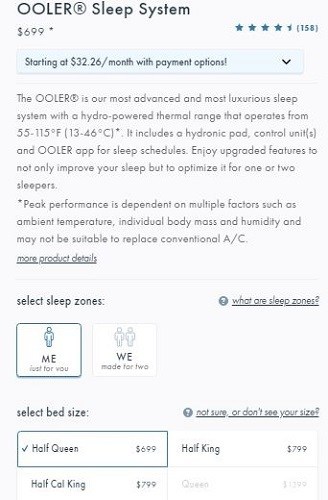
Ooler is expensive. No way to sugarcoat it.
The current price for a half queen is $699, almost double the price of BedJet. Full queen size for couples (includes two control units) costs $1,399.
If you are looking for a budget solution for your hot nights, Ooler is probably not it.
However, they offer two financing options, allowing you to pay in small chunks rather than at once. The two options are Splitit and Bread.
Cleaning & Maintenance

The Ooler control unit has a built-in UV water treatment system. So you don’t need to replace the water or clean the reservoir frequently.
The manufacturer recommends occasionally doing a Deep Clean. Don’t worry, it’s easier than you think. Go to the Ooler app and touch the Deep Clean button.
For the exterior of the control unit, occasionally wipe it down with a damp cloth (unplug the unit first) and use a can of compressed air to clean the intake vents.
As for the pad, it is machine washable. Follow the cleaning instructions in the manual.
If you’ll be away for more than a night, turn off the control unit and unplug it. If you are away for several days or weeks, drain the hydronic pad to ensure bacteria and mold do not develop inside the tubes.
Issues & Concerns

A Bit Noisy
Unless you love white noise, you may find Ooler to be a bit too noisy for your liking. But this is only when it is set in regular or boost mode. Select the silent mode to make it quieter.
Takes Time to Cool Down
We highly recommend setting your preferred temperature a few minutes before you go to bed. If you set the temperature when you are already in bed, it will take time before to cools you down.
No WiFi
When it comes to connectivity, Ooler is stuck behind the times. Bluetooth is good, but the WiFi is better.
With WiFi, you have no range issues (you can pre-cool your bed wherever you are), and you can integrate the cooling system into your smart home.
What’s more convenient than saying, “Alexa, set Ooler to 65 degrees”?
What I Love About The Ooler Sleep System

I am a naturally hot sleeper, and I’ve had trouble finding a solution that works well. Despite the high price tag, Ooler is one of the most effective ways to sleep cool that I’ve found.
It’s better than a cooling pad and much cheaper than running central AC.
In addition to hot sleepers, Ooler is a great choice for people with night sweats and those who live in warm climates.
It’s also helpful for couples with different sleep preferences. Instead of fighting over the thermostat, get the dual Ooler system and set your side of the bed exactly the way you want it.


